E. Solving Equations
The TI-89 is a powerful tool and can solve many types of equations. Equations can be solved on the home screen or graphically.
Clear the value of any variable that you are going to use unless you need the variable to have a particular value during the execution of the solving process.
1. To solve an equation for a specified variable, use the solve function: solve(equation,var). The function is found by press
Enter the equation and solve for y. Try to solve the same equation for x.
Notice that it cannot solve for a unique
expression for x.
Look at the warning shown on the
bottom of the screen.Change the x^3 to x^2 and then
solve for x. Now you can get an answer.
Actually, you will get two
answers. One is shown here and the
other is shown below.Use and then
to scroll over
to the other answer.ing

.
2. You can also solve a system of linear equations using the solve function, the simult function in the matrix menu, or use the rref function in the matrix menu.
Example: Solve the system of equations:
| Use the solve function to solve the system. |
Press |
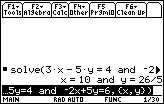 |
| Use the simult function to solve the system. |
Enter the coefficients as a
matrix and the results as a constant column matrix. Access simult via or 4:Matrix, then 5:simult |
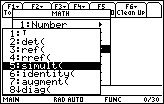 |
| Create the matrices as
shown and then press The semicolon is |
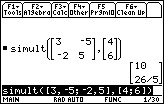 | |
| Use the rref function to solve the system. |
Access rref via or 4:Matrix, then 4:rref |
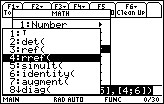 |
| Create the matrix as
shown and then |
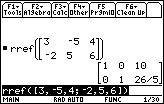 |
3. You can find the zeros of an expression. The zeros function is: zeros(expression, var). It is accessed by pressing

.
Find the zeros of an equation. Find the zeros of a trigonometric equation
over the given interval. To set the interval,
use the "with" operator,, the "and" operator,
and the inequality operator,
, (<=).
The entry line should be: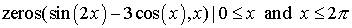
Note: To access the inequality >=, press

. You can also access these inequality symbols using the CHAR (MATH) menu.